Cài site wordpress từ menu 22 ta có gì?
Trong bài viết này, chúng ta lưu ý các tuỳ chỉnh nâng cao Centmin Mod. Mặc định thì Centmin Mod đưa ra 3 combo phương thức cache để bạn lựa chọn. Nếu bạn chọn phương án 1 (mặc định) thì sẽ có các plugin sau cài sẵn:- Autoptimize
- Autoptimize Gzip
- Cache Enabler
- CDN Enabler
- Classic Editor
- Disable XML-RPC
- Native Lazyload
- Sucuri Security – Auditing, Malware Scanner and Hardening
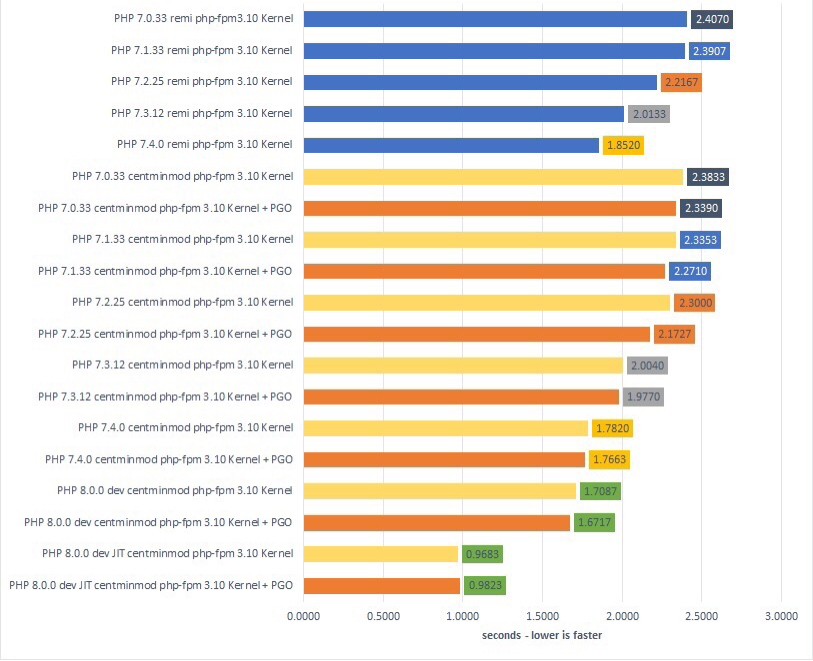
Vị trí lưu các tệp cấu hình Centmin Mod
Config NginX:/usr/local/nginx/conf/conf.d
Các file log ghi lại tài khoản, password khi tạo site:
/root/centminlogs
Xem chi tiết hơn bên dưới
Centmin mod shortcut (câu lệnh tắt)
- Edit php.ini = phpedit ( /usr/local/lib/php.ini )
- Edit my.cnf = mycnf ( /etc/my.cnf )
- Edit php-fpm.conf = fpmconf ( /usr/local/etc/php-fpm.conf )
- Edit nginx.conf = nginxconf ( /usr/local/nginx/conf/nginx.conf )
- Edit (nginx) virtual.conf = vhostconf – only edits /usr/local/nginx/conf/conf.d/virtual.conf not the additional vhost domain.com.conf files added later
- Edit (nginx) php.conf = phpinc ( /usr/local/nginx/conf/php.conf )
- Edit (nginx) drop.conf = dropinc ( /usr/local/nginx/conf/drop.conf )
- Edit (nginx) staticfiles.conf = statfilesinc ( /usr/local/nginx/conf/staticfiles.conf )
- nginx stop/start/restart = ngxstop/ngxstart/ngxrestart
- php-fpm stop/start/restart = fpmstop/fpmstart/fpmrestart
- mysql stop/start/restart = mysqlstop/mysqlstart/mysqlrestart
- nginx + php-fpm stop/start/restart = npstop/npstart/nprestart
- memcached stop/start/restart = memcachedstop/memcachedstart/memcachedrestart
- csf stop/start/restart = csfstop/csfstart/csfrestart
|
1 |
https://centminmod.com/command_shortcuts.html |
Cách cài SSL (Letsencrypt) cho site trên Centmin Mod
Trong bản beta, mặc định acmetool.sh bị tắt, để kích hoạt nó bạn hãy tạo file:/etc/centminmod/custom_config.inc
Với nội dung:
LETSENCRYPT_DETECT='y'
Sau đó, sử dụng acmetool.sh để cài đặt ứng dụng khách Letsencrypt acme.sh và tập lệnh cronjob tự động gia hạn Letsencrypt SSL của bạn sau mỗi 60 ngày.
|
1 2 |
cd /usr/local/src/centminmod/addons ./acmetool.sh acmeinstall |
|
1 2 |
cd /usr/local/src/centminmod/addons ./acmetool.sh issue domain-cua-ban.com lived |
|
1 2 |
cd /usr/local/src/centminmod/addons ./acmetool.sh reissue domain-cua-ban.com lived |
|
1 |
/usr/local/nginx/conf/ssl/domain-cua-ban.com/domain-cua-ban.com.crt.key.conf |
Tuỳ chỉnh nâng cao Centmin Mod
Tuỳ chỉnh Permalinks (đường dẫn tĩnh) Bổ sung đoạn sau vào cụm location file cấu hình nginx:|
1 2 3 4 |
location / {... ... try_files $uri $uri/ /wordpress/index.php?q=$request_uri; } |
|
1 |
https://centminmod.com/nginx_configure_wordpress.html#basicwordpress |
Cài đặt bổ sung Centmin Mod Addons
Tham khảo:|
1 |
https://centminmod.com/addons.html |


Pingback: Centmin Mod